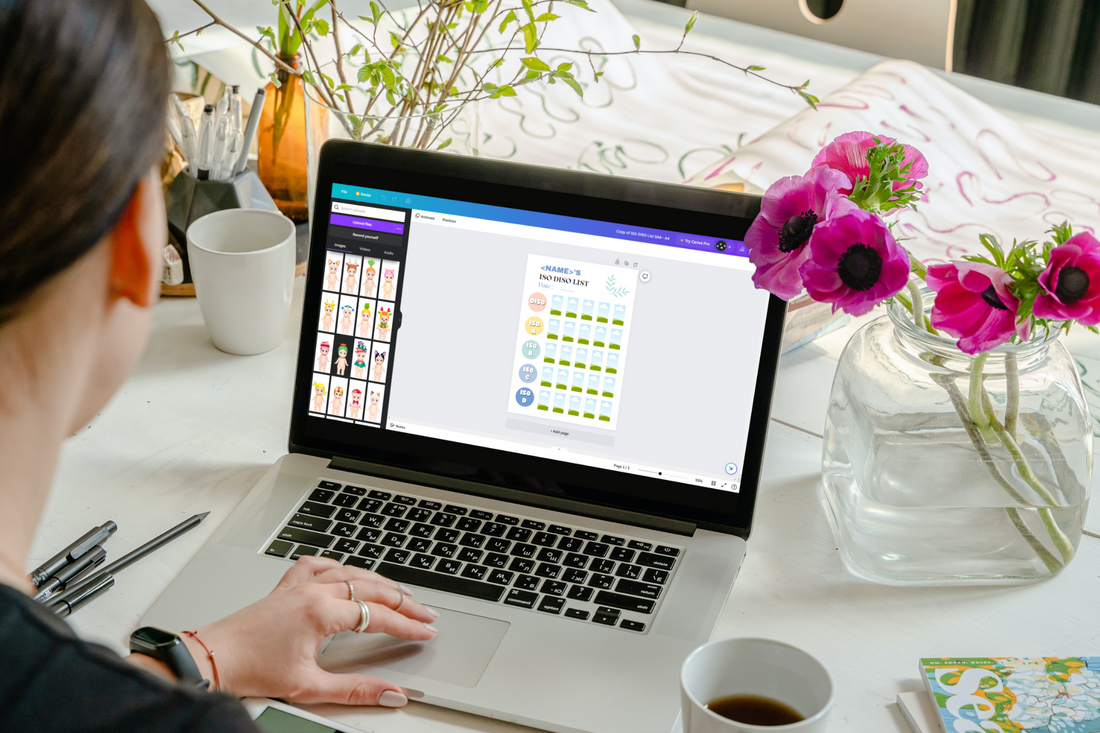
The Simple Guide to Creating a Sonny Angel ISO List
Adi Ben ZeevShare

If you're as excited about Sonny Angels as I am, chances are you've come across the term "ISO list" while exploring collector forums and social media.
If you're just getting started with your Sonny Angels collection, you might be wondering, "What on earth is an ISO list?". Or maybe you’re just curious about how to create your very own ISO list.
In any case, you've come to the right place!
Table of Contents
Related Blog Posts
- 23 Fun Facts You Need To Know About Sonny Angels
- Who created Sonny Angels?
- Is Sonny Angel a Kewpie Doll?
- How to Display Your Sonny Angels Collection
- Your Complete Guide to Finding Rare Sonny Angels
- Smiski or Sonny Angel? The Ultimate Collector’s Debate
Shop Sonny Angels
What is an ISO list?
Before we dive in, let's clear up what ISO means. ISO stands for "In Search Of", and it's a list you make to keep track of the items you're looking to add to your collection. By making your ISO list, you can organize your collection goals and keep your eye out for those elusive collectibles you've been longing to add to your lineup.
Another term often used together with ISO is DISO: "Desperately In Search Of". The difference between ISO and DISO is like the difference between "Must have" and "wish list". The DISO list includes those items you can't live without. While, the ISO list includes the ones, you'd love to have but won't cry about if they don't show up just yet.
Towards the end of this post, I'll explain some more collector's lingo you might come across in forums. So, stay tuned for that!

An ISO list created using Lovely Little House's Canva template. Image credit: Lovely Little House
How to create a Sonny Angel ISO List
Take Inventory of Your Collection
First things first, gather all your beloved Sonny Angels and take stock of what you've already got. Grab a notebook or open a spreadsheet on your computer. Jot down the names of each Sonny Angel doll, and which collection they belong to. This step is essential because it helps you see what you already have and avoid duplicates.
If you happen to have Sonny Angels that you're not too attached to or if you already have duplicates, you can mark them as available for trade or sale. This will come in handy later when you're on the hunt to find the Sonny Angels that you're still missing.

Image credit: cel_a_belle
Research the Sonny Angels Universe
Before diving into creating your ISO list, take some time to explore the vast world of Sonny Angels. Check out their official website, social media pages, and collector forums.
Here, you'll discover all Sonny Angel's delightful series, limited editions, and special themes. You'll also find images of various Sonny Angels and discover some rare ones too. Plus, you can connect with other fans who might be willing to trade or sell the ones on your list. This will help you set your collection goals and pinpoint the angels you're itching to add to your crew.
Decide on a theme or series you want to focus on. Maybe you're a fan of the animal series, and you're eager to complete it. Or perhaps you want to explore a mix of different themes. The choice is yours!
Set Priorities
Now that you know which Sonny Angels you're missing, it's time to set your priorities. Decide which ones are the most important to you. Is there a particular series you adore? Is there a rare, limited edition that's calling your name? Knowing your priorities will help you stay focused during your hunt.
List the Sonny Angels you're looking for, including their series. Then add a little checkmark or heart emoji next to the ones that are your top priorities.
Now, divide your list into categories. You can group them by series, priority, or even your favorite themes. This way, your ISO list will be easy to navigate, and you'll know exactly which angels to search for at any given time.

An ISO list created using Lovely Little House's Canva template. Image credit: Lovely Little House
Make Your ISO List
Okay, let's get down to business.
To create your wish list, you can use any of the below methods. Don’t forget that you’ll need reference images, so collect pictures of the Sonny Angels you are hunting for. Either print them out or use digital images, depending on the method you’ve chosen.
Pen and paper
The classic pen and paper method is straightforward and accessible to everyone. Grab a notebook or a piece of paper and start listing the Sonny Angels you're missing. Organize the list by the categories you decided on in the previous step. Add little notes or symbols to highlight your top priorities, and you're all set!
Pros:
- Easy and simple to get started.
- You can carry it anywhere, even without internet access.
Cons:
- It might be harder to keep the list updated and organized over time.
- Hard to share with others without making copies.
- If you lose the paper, your list might disappear too.

Image credit: Sonny Angel official website
Digital Spreadsheet
For those who prefer a more organized and digital approach, using a spreadsheet is an excellent option. You can use Microsoft Excel, Google Sheets, or any other spreadsheet tool. Create columns for series, figure names, and priorities. You can even include hyperlinks to online sources where you can find each figure.
Pros:
- Better customization and sorting options.
- Easy to add or edit items on the list.
- Sharing with others is straightforward, especially online.
Cons:
- Requires access to a computer or mobile device with spreadsheet software.
- May look plain, lacking visuals compared to other methods.
Notetaking Apps
If you prefer a digital solution but don't want the complexity of a spreadsheet, consider using digital note-taking apps. Applications like Evernote, Microsoft OneNote, or Google Keep allow you to create checklists or bullet-point lists of the Sonny Angels you want to find. You can access these lists from your smartphone, tablet, or computer and easily update them as needed.
Pros:
- Many apps are intuitive and user-friendly and easily accessible on different devices.
- You can add images, links, or other information to make your list more detailed.
- Some apps allow you to share and collaborate with friends or family.
Cons:
- Features may vary depending on the app.
- May not be as visually customizable as graphic design apps.

Image credit: The TierMaker
Collectors' Apps or Online Platforms
There are specific apps designed explicitly for collectors to manage their collections and ISO lists. For example: The Tier Maker website and the Sonny Angel mobile app where you can save your favorite Sonny Angel Photos and create albums. These apps have social features that allow you to connect with other collectors. Another option is to use Pinterest to create ISO boards according to categories.
Pros:
- Designed for collectors, making it easy to track and organize your Sonny Angels.
- Opportunities to connect with other collectors for trades or advice.
Cons:
- Some apps might need a subscription or limit free features.
- Not as customizable as other methods.
Graphic Design Apps
I have to say, using graphic design apps like Canva and PicsArt is my favorite way to create Collectibles ISO lists. The best part is that these apps offer free plans, and they allow you to add images, icons, and text to make your lists look super appealing!
Specifically, Canva has a user-friendly interface with drag-and-drop features. It makes it so easy for anyone, regardless of design experience, to create beautiful lists. Plus, you can access it on various devices, whether you're using a desktop computer or a mobile device. So it is super convenient to manage your ISO list from anywhere.

An ISO list created using Lovely Little House's Canva template. Image credit: Lovely Little House
Here's a step-by-step guide on how to create your Sonny Angels ISO list on Canva:
- Sign up and Access Canva: Create an account on Canva or log in if you already have one. You can use Canva for free or if you want some extra features, you can opt for a premium plan.
- Select a Template or Create Custom Design: Canva offers a wide range of templates for various purposes. Look for a list or checklist template to start your ISO list or start with a blank canvas if you prefer a customized design.
- Design Your ISO List: Customize your ISO list with the names of the Sonny Angels you're looking for and the specific series they belong to. You can add images of these adorable figures and use Canva's extensive library of icons and illustrations to make your list visually appealing.
- Add Priority Levels or Categories: Use different colors or labels to show the priority level or category of each Sonny Angel on your list. This can help you quickly identify the figures you're most eager to find.
- Save and Share Your ISO List: Once you're happy with your design, save it as an image or PDF file. You can then share it on social media, in collector groups, or keep it for personal use on your devices.
Pros:
- Let you create attractive and eye-catching ISO lists.
- You can share your list in various formats with others.
Cons:
- Requires some design skills or learning if you're new to it.
- Might not be the best option for large lists.
- Not specifically made for collectors, so it might lack certain tracking features.
If you don't feel like creating an ISO list on Canva from scratch, I've got you covered! Visit my store on Etsy, where you'll discover a range of ready-made templates. These templates are fully editable and incredibly easy to use. Just add pictures of the Sonny Angel dolls you desire the most and include a brief description for each.
The best part is that you'll have lifetime access to the templates, and you can make unlimited edits and downloads. So, no need to worry if you want to make changes to your ISO list later on.

An ISO list created using Lovely Little House's Canva template. Image credit: Lovely Little House
Collectors Lingo
As promised, here's the special lingo you might come across in collectors' forums:
ISO: In Search Of
DISO: Desperately in Search Of
CISO: Casually in Search Of
TISO: Tentatively in Search Of
NFS: Not for Sale
NFT: Not for Trade
UFT: Up for Trade
UFS: Up for sale
WTB: Want to Buy
WTS: Want to Sell
WTT: Want to Trade
NWT: New with Tags
BNWT: Brand New with Tags
HTF: Hard to Find
PP = PayPal Ready
OOAK = One of a Kind
To Conclude
There you have it! Choose the method that suits your preference and start building your Sonny Angels ISO list.
Whichever method you choose, the key is to keep your ISO list organized and easy to reference when you're on the lookout for those precious Sonny Angels to complete your collection. Regularly check off the Sonny Angels you find, and update your list as you add new ones to your collection.
Remember that it’s important to stay realistic and not set yourself up for disappointment with goals that may be too difficult to achieve. The whole purpose of the list is to make your collecting journey more enjoyable.
Happy collecting!






